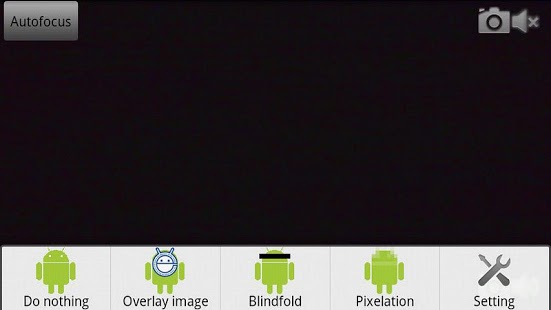PrivacyCamera 1.1
Free Version
Publisher Description
PrivacyCamera is a privacy protecting camera which can hide human faces with an image or blindfold, and pixelate them automatically. Default mode is "Do nothing". Please select a mode from option menu.
Touch "Silent take" button to take a picture which size is same as your device's display size, and touch "Take with sound" button to take a picture which size is from 1024x778 to 1920x768.
Requirements
- Android 1.6 or higher
Validation devices
(If you use a device which has under 100MB RAM, this app will not work.)
- Sony Ericsson Xperia X10 complete
- Sony Ericsson Xperia X10 mini do.
- Samsung Galaxy S do.
- LG Electronics Optimus GT540 do.
- Sharp IS01 do.
- Toshiba(FUJITSU) REGZA Phone T-01C do.
- Google(HTC) Nexus One Sometimes this app cause fatal error. Don't use.
- HTC Desire HD do.
- Sony Ericsson Xperia arc do.
- HTC Magic HT-03A This app will cause some Exceptions due to low memory.
- Please tell me if this app can work on other devices
Supported languages
- English
- Japanese
- Chinese
For more details: http://usi3.com/index.php?title=PrivacyCamera
About PrivacyCamera
PrivacyCamera is a free app for Android published in the Other list of apps, part of Network & Internet.
The company that develops PrivacyCamera is usi3. The latest version released by its developer is 1.1. This app was rated by 1 users of our site and has an average rating of 5.0.
To install PrivacyCamera on your Android device, just click the green Continue To App button above to start the installation process. The app is listed on our website since 2011-03-26 and was downloaded 76 times. We have already checked if the download link is safe, however for your own protection we recommend that you scan the downloaded app with your antivirus. Your antivirus may detect the PrivacyCamera as malware as malware if the download link to com.usi3.privacycamera is broken.
How to install PrivacyCamera on your Android device:
- Click on the Continue To App button on our website. This will redirect you to Google Play.
- Once the PrivacyCamera is shown in the Google Play listing of your Android device, you can start its download and installation. Tap on the Install button located below the search bar and to the right of the app icon.
- A pop-up window with the permissions required by PrivacyCamera will be shown. Click on Accept to continue the process.
- PrivacyCamera will be downloaded onto your device, displaying a progress. Once the download completes, the installation will start and you'll get a notification after the installation is finished.